Saving searches and documents
Saving and exporting results
To save your search results, click on Save your search, provide a title to your search, and save. You can view the saved search on your home page after logging into i2i (see the image below).
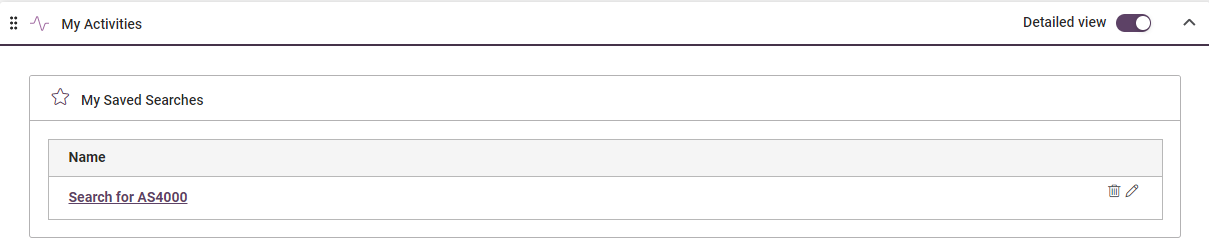
By default, search results are sorted by relevance. To sort search results by alphabet, choose alphabetic from the drop-down menu.
To export the search results, click on the export button, select the columns required, and export.
Creating a personal collection
To add documents to a collection, select the documents and click Add to collection (see the image below).

Watching documents for updates
To watch documents for updates, click on the eye icon in the search results.
![]()
To watch multiple documents, select them in the search results and then click Actions > Watch selected.

