Books
What is available?
 The library provides access to over 400,000 book titles supporting all areas of study and research at Bond University. Most of these titles are ebooks with searchable content and accessible 24x7.
The library provides access to over 400,000 book titles supporting all areas of study and research at Bond University. Most of these titles are ebooks with searchable content and accessible 24x7.
Physical books have automatic renewals, and can be requested "Click & Collect". Or you can request digitisation of a chapter for online delivery.
Searching for books
To discover books use Library Search. There are two features to help you find books.
Pre-search filter
Choose books or book chapters as a pre-search filter to limit your results. These options can only be used one at a time, so if you want your search results to include both, we recommend leaving this on All, and then using the content type filters where you can select both books and book chapters simultaneously.
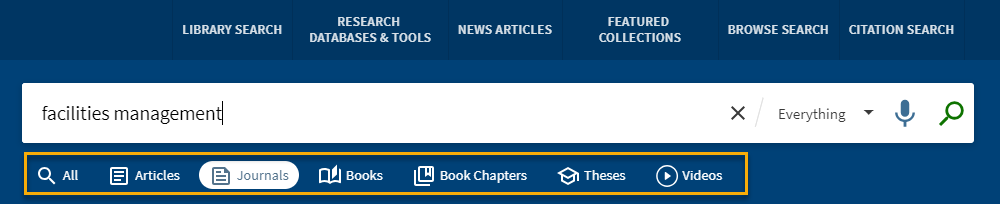
Content type filter
Use the "Content Type" options to refine your search results to show only books and/or book chapters.
If you want to find only ebooks, click "Available online" after you’ve searched.

Where to find books in the Library
Books are shelved according to the Library of Congress Classification in the Main Library and the Moys classification scheme in the Law Library.
To find a book on the shelf, take note of its location and shelf number in Library Search. The shelf number will look something like this: RC123.654.  Make your way to that shelf location in the library to find your book. Use the Map it button in Library Search to display a floor plan indicating the row of shelving.
Make your way to that shelf location in the library to find your book. Use the Map it button in Library Search to display a floor plan indicating the row of shelving.
| Library | Shelf Locations | Level |
|---|---|---|
| Main Library | A - NA | 3 |
| Main Library | NA2000 - Z | 4 |
| Law Library | All | 2 |
Both the Main and Law Libraries also have a Reserve Collection. The Reserve Collection contains high demand books such as textbooks which are available for shorter loan periods.
Main Library – level 2, behind the Library Service Desk
Law library – level 2, next to the Library Service Desk
New books in the Library
"New to Library" filter
When viewing your results in Library Search check the "New to the Library" facet to limit results to recent acquisitions.
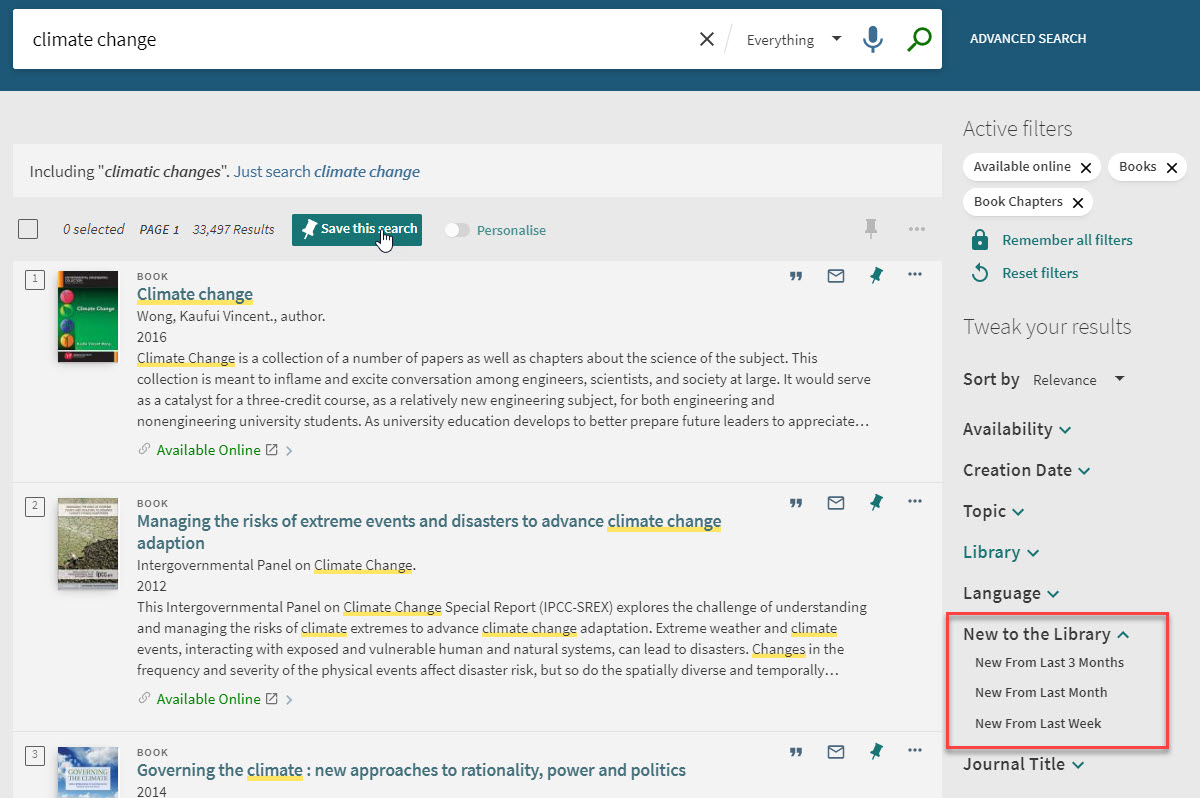
Subscribe
Subscribe to the following RSS feeds to get weekly updates of new books received in the Main Library or Law Library.
Or open the feed link in a browser that supports RSS or has RSS browser addons/extensions.
How to subscribe to RSS feeds:
- Right-click the link and select copy
- Paste the link into the RSS Feed Reader
- The RSS feed is updated every Monday
Check for instructions specific to your RSS Feed Reader as each reader may have different instructions for subscribing to feeds.
If there is a book in the RSS feed that you are interested in and it's not available on the shelf you can sign in to Library Search to place a Click & Collect request.
Content on the Internet
Books are easy to find on the Internet as there are many reputable sites selling books and eBooks. Most scholarly books require purchase unless published as an open access work or their copyright has expired. Bond students and staff can save money by checking Library Search first.
Google Books and WorldCat are good options for finding books. If you need a book that is unavailable in the Library, you can request the item to borrow from another library, or for recently published books, you could suggest it for purchase.
Related Links
-
Requesting books & articlesStaff and students can request items such as books and articles that are not held by Bond Library.
If the item you need is on the shelf in the Library or currently on loan to someone else, you can place a Click & Collect request. -
Copyright for studentsWhen searching for free, online books be sure to check the terms and conditions of use, and that they do not infringe copyright. This guide can help explain how students can meet their copyright obligations.
-
Borrowing & AccessThe number of books you can borrow and the length of the loan depends on whether you are a staff or student.
- Home
- By topic
- By format
- By author
- By citation trail
- Known items
- Save, export and organise resources
- Other Libraries
Unexpected Results?
Check the search scope you are using.
In general searching:
- Everything
- Bond Library Resources
or the special scope
- News Articles